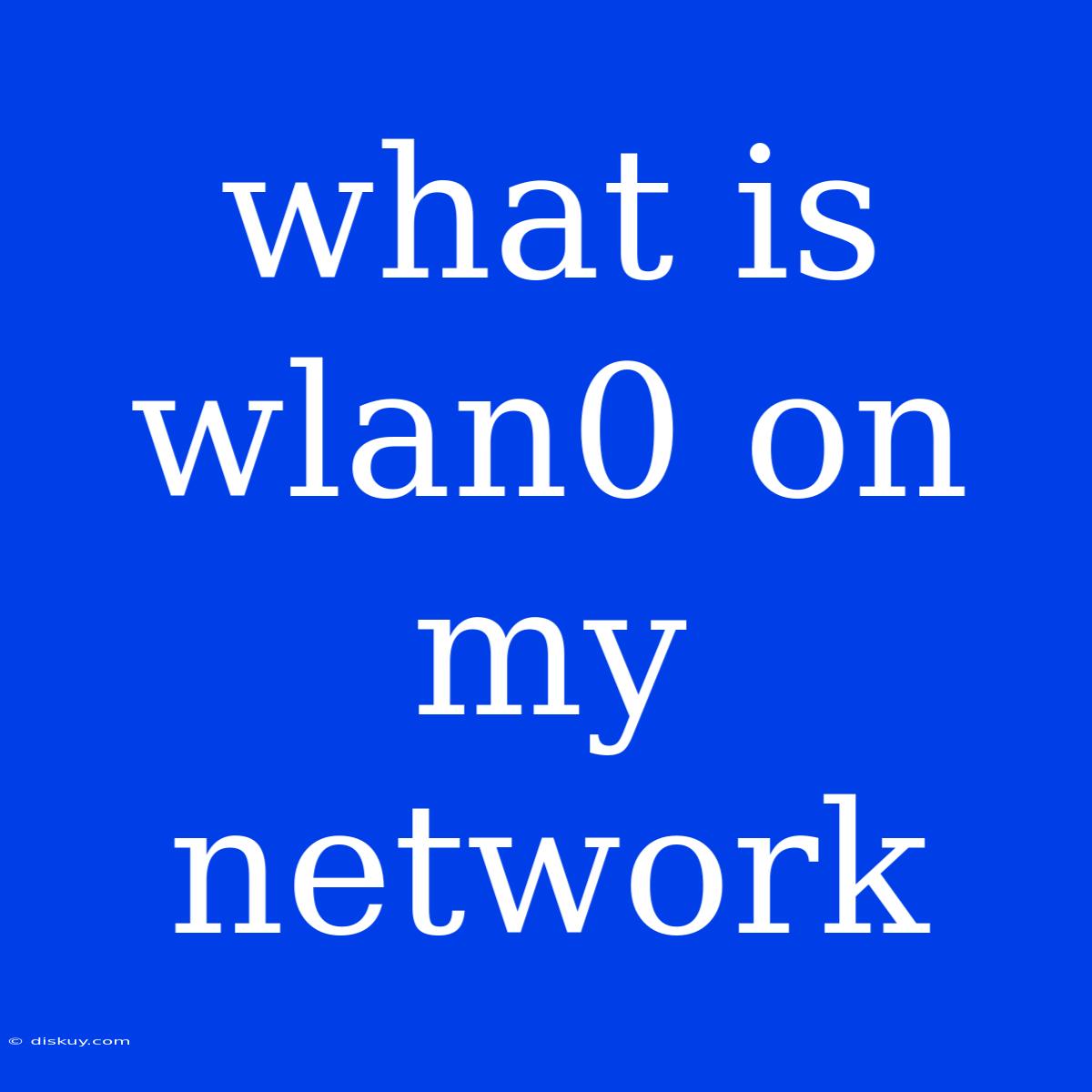What is wlan0 on My Network? Unraveling the Mystery of Wireless Connections
Have you ever wondered about the mysterious "wlan0" that pops up when you check your network connections? This seemingly cryptic identifier is actually the key to understanding your wireless network. wlan0 is the name assigned to your wireless network interface. Understanding wlan0 unlocks a deeper understanding of how your computer communicates wirelessly.
Why is this important? Knowing what wlan0 is and how it works can help you troubleshoot wireless issues, optimize your connection, and even improve your overall network security. This guide delves into the world of wireless networking and explains the significance of wlan0.
Our analysis involved digging deep into the technical aspects of network interfaces, wireless protocols, and Linux operating systems. We've compiled this comprehensive guide to help you grasp the concept of wlan0 and its role in your wireless connectivity.
Key Takeaways:
| Key Aspect | Description |
|---|---|
| wlan0: The Wireless Interface | The unique identifier for your wireless network card. |
| Interface Types | Similar identifiers like "eth0" represent wired connections. |
| IP Addressing | wlan0 receives an IP address for wireless communication. |
| Network Management | Tools and commands help manage wlan0 and troubleshoot issues. |
| Troubleshooting | Understanding wlan0 can help diagnose wireless connectivity problems. |
wlan0: The Wireless Interface
wlan0 is the default name assigned to your wireless network interface card (NIC). This interface acts as the bridge between your computer and the wireless network, enabling communication over radio waves.
Imagine wlan0 as the gatekeeper of your wireless connection. It handles all the incoming and outgoing data packets that travel between your device and the wireless router.
Understanding Interface Types
You might come across other similar names like eth0 in your network settings. While wlan0 represents your wireless connection, eth0 typically refers to a wired network connection using an Ethernet cable. These identifiers help your operating system differentiate between various network interfaces.
IP Addressing and wlan0
Just like your home address identifies your location, an IP address identifies your computer on the network. When you connect to a Wi-Fi network, your computer receives an IP address through wlan0, enabling it to communicate with other devices on the network.
Managing wlan0 and Troubleshooting
Linux operating systems provide various tools and commands for managing wlan0. You can use commands like ifconfig, iwconfig, or nmcli to view network interface information, manage connection settings, and troubleshoot connectivity issues.
Unraveling Wireless Connectivity Issues
If you experience problems with your wireless connection, understanding wlan0 can be invaluable. By examining the network configuration, checking for IP address assignment, and monitoring network activity through wlan0, you can often pinpoint the root cause of the issue and resolve it.
Here's a simple analogy:
Think of a telephone line. If the line is faulty, you won't be able to make a call. Similarly, if there's an issue with your wlan0 interface, your wireless connection will be disrupted.
This is where understanding wlan0 becomes crucial. By examining the settings, verifying IP addresses, and using troubleshooting tools, you can identify and fix the problem.
FAQ
Q: What if my wireless network interface doesn't show up as wlan0?
A: While wlan0 is the most common name, some systems may use different identifiers like wlpX (where X represents a random letter and number).
Q: Can I change the name of my wireless interface?
A: While it's possible, it's not recommended unless absolutely necessary. Changing the name can cause compatibility issues with some applications and utilities.
Q: How do I check if wlan0 is working properly?
A: You can use the ifconfig command in Linux to check the status of your wireless interface. If wlan0 is connected, you'll see its IP address and other network information.
Q: What if I don't see any wlan0 information in my network settings?
A: This could indicate a hardware issue with your wireless card or a driver problem. Try reinstalling the drivers for your wireless card or checking for system updates.
Tips for Wireless Connectivity
- Check your router's settings: Ensure your router's firmware is updated and that your security settings are appropriate.
- Restart your router and computer: Sometimes a simple reboot can resolve connection issues.
- Update your wireless drivers: Outdated drivers can cause compatibility problems.
- Use a wired connection: If you're having persistent wireless problems, try using a wired Ethernet connection to rule out any wireless issues.
Summary
wlan0 is a crucial component of your wireless network, acting as the interface between your computer and the wireless router. Understanding the importance of wlan0, its various settings, and how to manage it can help you optimize your wireless connection and troubleshoot any connectivity issues that may arise. While it may seem like a cryptic identifier, wlan0 plays a vital role in your daily computing experience.
Closing Message
Next time you encounter "wlan0" in your network settings, remember that it's not just a random name. It's the gateway to your wireless connection, and with a little understanding, you can unlock a world of possibilities, maximizing your wireless experience.