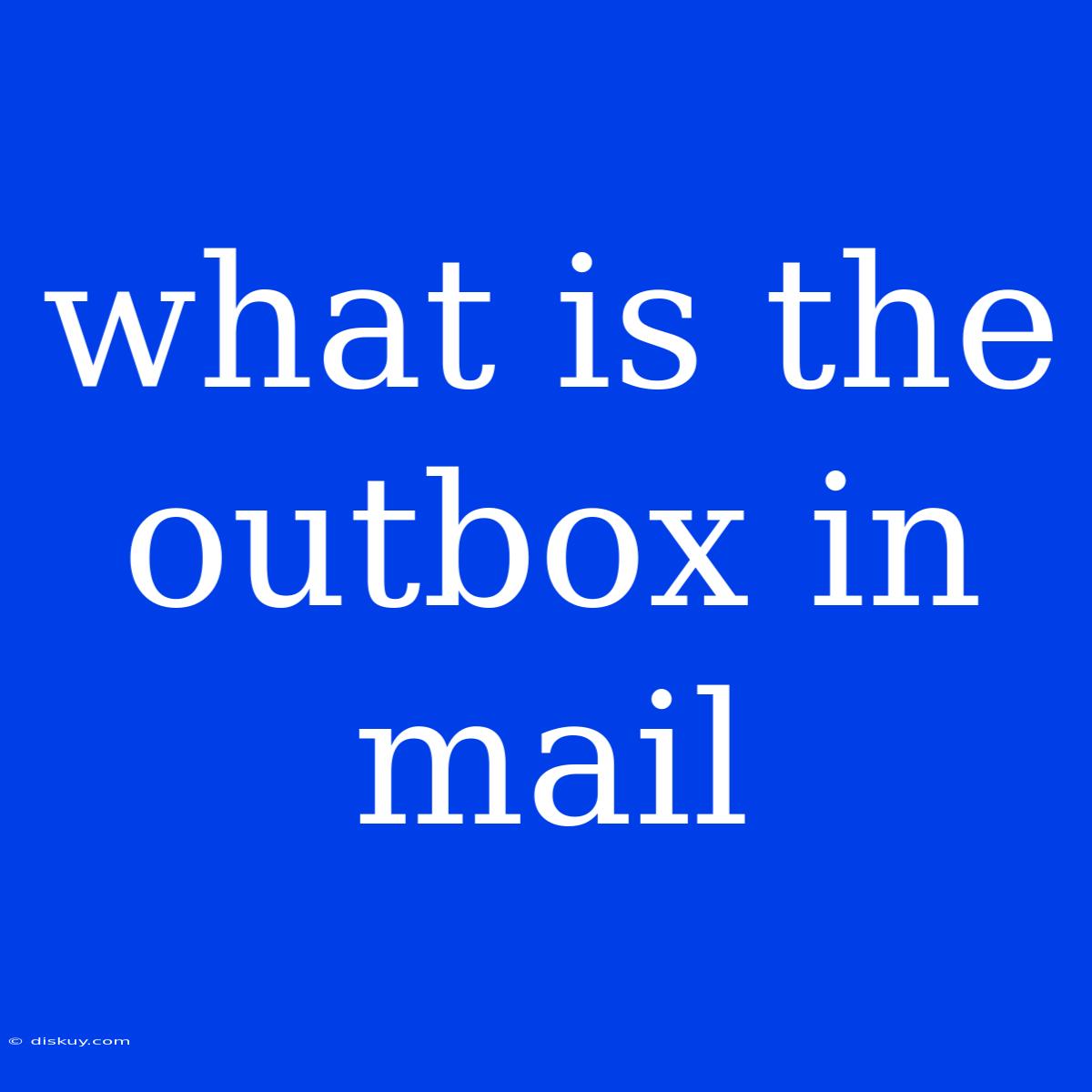What is the Outbox in Email, and Why Should You Care?
Have you ever wondered what the "Outbox" folder is in your email client? It's a crucial part of the email process, but often overlooked. The Outbox acts as a temporary holding area for emails that are waiting to be sent. Think of it like a staging area before your emails take off on their journey to their recipients.
Editor Note: The Outbox plays a critical role in ensuring your emails are delivered successfully.
Understanding the Outbox is important for several reasons:
- Delivery confirmation: Knowing your email is in the Outbox is a good indicator that it's on its way.
- Troubleshooting issues: If your emails aren't reaching their destination, the Outbox can provide clues.
- Retrieving accidentally sent messages: If you need to retrieve a message before it's sent, the Outbox is your last chance.
Analysis This guide dives into the ins and outs of the Outbox, exploring its functionality, how it works, and its significance in email communication. We'll also examine common scenarios where the Outbox plays a crucial role, providing you with a comprehensive understanding of this vital email component.
Outbox Key Takeaways
| Key Aspect | Description |
|---|---|
| Purpose | Temporarily stores emails before they are sent. |
| Location | Typically within the email client interface (e.g., Gmail, Outlook). |
| Content | Emails that are in the process of being sent. |
| Status | Displays when an email is "waiting to send" or "sending". |
| Removal | Emails are automatically removed from the Outbox once they are successfully sent. |
Understanding the Outbox
Outbox The Outbox serves as a temporary staging area for your outgoing emails. When you compose an email and click "Send," it doesn't immediately jump into the recipient's inbox. Instead, it first enters your Outbox, where it awaits its turn to be delivered.
How the Outbox Works Your email client interacts with the mail server, which in turn connects with the recipient's server. This process involves multiple steps, including:
- Composition and Sending: When you click "Send," your email client sends the message to your mail server.
- Outbox Placement: The message is stored in your Outbox while the mail server prepares it for delivery.
- Delivery Attempts: The mail server attempts to send the message to the recipient's mail server.
- Successful Delivery: Once the message is successfully delivered, it's removed from your Outbox.
Importance of the Outbox
Outbox: A Crucial Component The Outbox plays a critical role in ensuring email reliability and efficiency. By providing a temporary holding area for outgoing messages, it allows for:
- Delivery Confirmation: The presence of an email in the Outbox indicates that the email client has successfully submitted the message for sending.
- Error Detection: If an email remains in the Outbox for an extended period, it could signal a problem with sending the message.
- Message Retrieval: The Outbox provides a window of opportunity to retrieve emails before they are sent.
Outbox: Common Scenarios Here are some common scenarios where the Outbox proves useful:
Scenario 1: Network Connection Issues If your internet connection is interrupted while sending an email, the message might remain in the Outbox until a connection is re-established.
Scenario 2: Outbox Errors If your email client encounters an error while attempting to send a message, the message might remain in the Outbox, displaying an error message.
Scenario 3: Accidental Sending If you accidentally click "Send" on an incomplete or unintended email, you can access the Outbox and delete the message before it is delivered.
Outbox: Essential Considerations The Outbox should not be mistaken for a "draft" folder. Drafts are unsent emails that are saved locally on your device, while Outbox messages are waiting to be sent to their intended recipients. It's important to understand this distinction to avoid confusion.
Outbox: Frequently Asked Questions (FAQ)
FAQ
Q: What if an email remains in the Outbox for a long time? A: This could indicate a problem with your internet connection, email server, or the recipient's email server. Check your internet connection, troubleshoot potential server issues, or contact your email provider for assistance.
Q: Can I manually remove an email from the Outbox? A: Most email clients allow you to manually remove emails from the Outbox. However, doing so before the message is sent successfully could lead to delivery issues.
Q: What happens if I close my email client while an email is in the Outbox? A: The email will typically remain in the Outbox until it is sent successfully or until you manually remove it.
Q: How can I prevent accidentally sending emails? A: Use the "Draft" folder to save incomplete emails. Consider enabling the "Send Later" feature in your email client to schedule sending emails at a specific time.
Tips for Managing the Outbox
Outbox Tips
- Empty the Outbox regularly: Periodically check your Outbox to ensure all messages have been sent successfully.
- Monitor for errors: If you see an email stuck in the Outbox, investigate potential causes and troubleshoot accordingly.
- Take advantage of the Outbox: Use the Outbox to retrieve accidentally sent emails, check for sending errors, and verify message delivery.
Conclusion
Outbox: An Unsung Hero The Outbox, despite being often overlooked, plays a significant role in ensuring seamless email communication. Understanding its functionality, how it works, and its common scenarios will help you navigate the world of email with greater confidence and efficiency.
Closing Message: By keeping a watchful eye on the Outbox, you can enhance your email experience, troubleshoot potential issues, and ensure that your messages reach their intended recipients promptly and reliably.