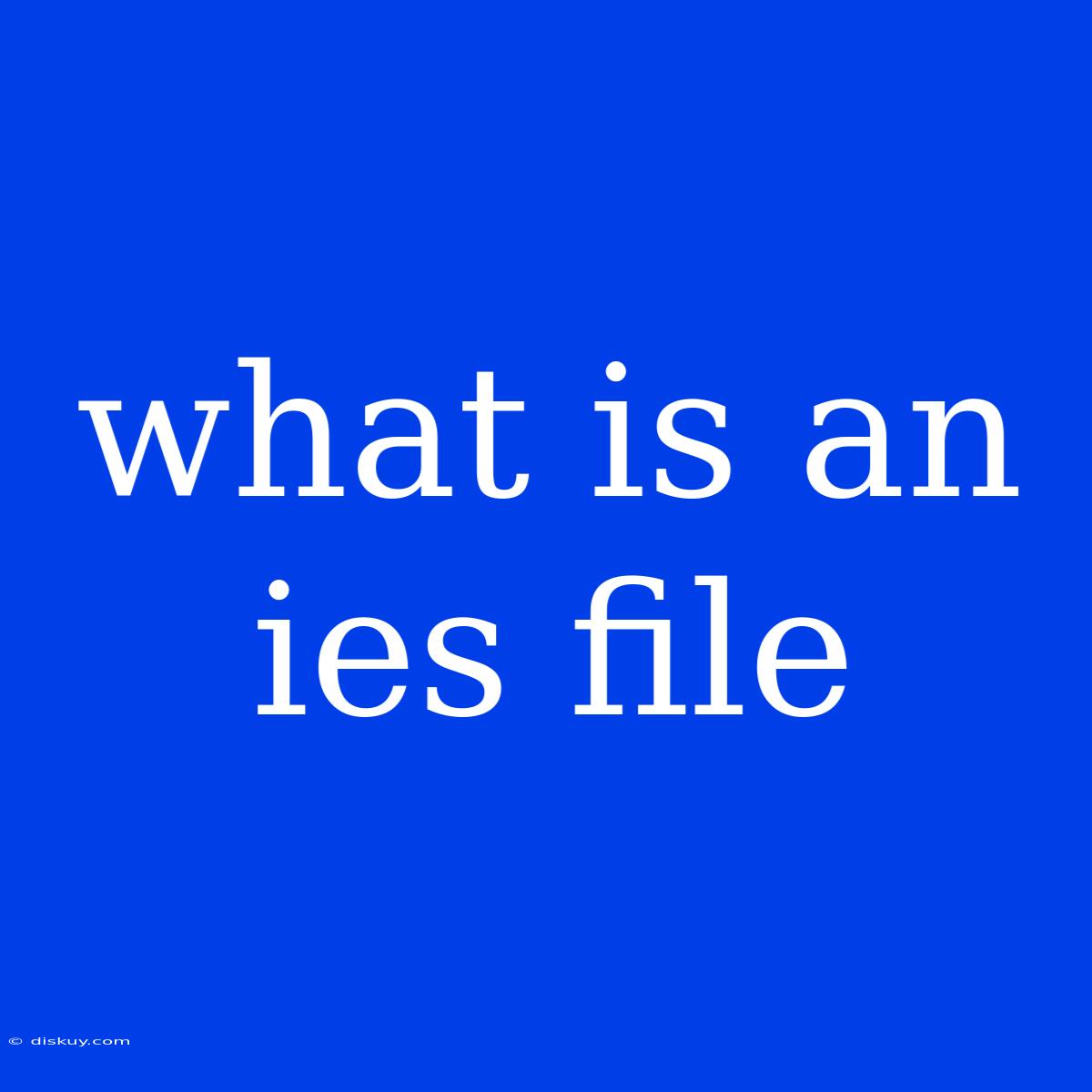What is an IES File: Unveiling the Secrets of Lighting Simulations
Have you ever wondered how lighting is simulated in 3D software? IES files are the key, providing detailed information about the light distribution of a specific luminaire. This behind-the-scenes look into the world of digital lighting opens up a world of possibilities for accurate and realistic visualisations.
**Editor Note: **IES files are crucial for achieving photorealistic rendering in 3D modelling and design. This article will explore the core aspects of IES files, offering insights for anyone seeking to understand the intricacies of digital lighting.
Why is this important? IES files are the bridge between real-world lighting and the digital world, allowing designers, architects, and visualisers to accurately simulate how light interacts with objects and environments. This precision ensures that the final rendered images and animations reflect the true appearance of a space.
Analysis: This comprehensive guide delves into the technicalities of IES files, examining their structure, content, and significance in the field of 3D rendering. We'll explore how they're created, utilised, and the impact they have on visualising realistic lighting scenarios.
Key Takeaways of IES files:
| Feature | Description |
|---|---|
| Format: | Standard file format for defining light distribution data. |
| Content: | Contains angular intensity data of a luminaire, capturing its beam spread and luminous output. |
| Purpose: | Enables accurate simulation of real-world lighting in 3D software. |
| Benefit: | Creates photorealistic renderings, improving design decision-making. |
Understanding IES Files
Introduction: IES files are the backbone of digital lighting simulations. They act as a blueprint, providing precise information about the light emitted from a specific luminaire.
Key Aspects:
- Data Structure: IES files contain a header section with metadata and a data section with the luminous intensity data.
- Angular Distribution: They map the light intensity in various directions, outlining the luminaire's beam pattern and spread.
- Luminous Output: The file captures the total light output of the luminaire, which is crucial for accurate simulation.
- Applications: IES files are widely used in architectural visualisation, product design, and game development.
Discussion: The information within an IES file allows 3D software to render a realistic representation of the luminaire's light output. This includes factors like the shape of the beam, the intensity of the light, and the distribution of light in different directions.
Luminaire Data - The Heart of an IES File
Introduction: The luminaire data section within an IES file is where the magic happens. It holds the core information about how light is emitted.
Facets:
- Angular Intensity: The data section defines the luminous intensity of the luminaire at various angles.
- Polar Coordinates: This data is typically presented using polar coordinates, which express the intensity at specific angles from the luminaire.
- Data Format: The data can be formatted in different ways, but the most common formats are the IESNA LM-63 and CIE S025 standards.
Summary: The angular intensity data in the IES file allows 3D software to accurately simulate the light emanating from a luminaire, ensuring a realistic representation of its behaviour.
Creating and Using IES Files
Introduction: IES files are usually generated using specialized software or through measurements from real-world luminaires.
Further Analysis: There are a number of tools and techniques used for creating IES files, including photometric analysis software, light measurement devices, and even some 3D modelling software.
Closing: IES files are a vital component of digital lighting simulation, enabling the creation of photorealistic renderings. They provide a standardized way to represent luminaire data, ensuring accuracy and consistency in digital lighting simulations across different software platforms.
Information Table: IES file essentials:
| Feature | Description |
|---|---|
| File Extension: | .ies |
| Data Type: | ASCII text |
| Standards: | IESNA LM-63, CIE S025 |
| Purpose: | Defines light distribution characteristics of luminaires |
| Applications: | Architectural visualization, product design, game development |
FAQ
Introduction: Here are some frequently asked questions about IES files.
Questions:
- Q: Where can I find IES files?
- A: IES files are often provided by luminaire manufacturers or can be downloaded from online libraries.
- Q: Can I create my own IES file?
- A: Yes, specialized software can be used to create IES files based on luminaire data or measurements.
- Q: What is the difference between an IES file and a photometric file?
- A: Both are related to lighting data, but IES files are a specific format, while photometric files can encompass different formats and types of lighting data.
- Q: How do I import an IES file into my 3D software?
- A: The method for importing IES files varies depending on the software used, but most 3D programs offer specific import options.
- Q: Can IES files be used for daylight simulation?
- A: No, IES files are typically for artificial light sources. Daylighting simulations require different data and techniques.
- Q: What are the limitations of IES files?
- A: IES files mainly represent the light distribution, not the physical form or properties of the luminaire.
Summary: IES files play a crucial role in accurate and realistic lighting simulations, offering a standardized way to represent luminaire data.
Tips for Using IES Files
Introduction: Here are some tips for utilizing IES files effectively in your 3D projects.
Tips:
- Source reputable IES files: Ensure that the IES files you use are accurate and reliable, sourced from trustworthy manufacturers or libraries.
- Understand the luminaire characteristics: Before using an IES file, familiarize yourself with the luminaire's specifications and how it's intended to be used.
- Adjust settings: In your 3D software, adjust the luminaire settings to match the IES file's data, such as light intensity, beam spread, and color.
- Experiment with different IES files: Try different IES files to achieve the desired lighting effect and explore various luminaire options.
- Use IES files for both indoor and outdoor lighting: IES files are versatile and can be used for both interior and exterior lighting simulations.
Summary: Utilizing IES files effectively can greatly enhance the realism of your 3D lighting simulations, adding depth and authenticity to your renders.
Conclusion
Summary: IES files provide a standardized format for accurately representing the light distribution of luminaires. They play a critical role in creating realistic and convincing lighting simulations in 3D software, benefiting various fields like architectural visualization and product design.
Closing Message: Understanding the intricacies of IES files empowers designers, architects, and artists to create more immersive and authentic digital environments, pushing the boundaries of photorealistic rendering. By embracing the power of these data-driven files, we can bridge the gap between the real and virtual world, creating compelling and realistic experiences.